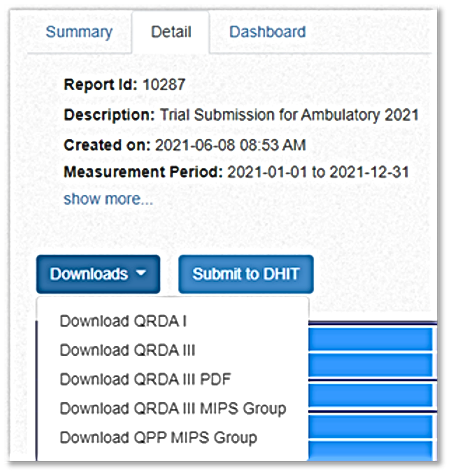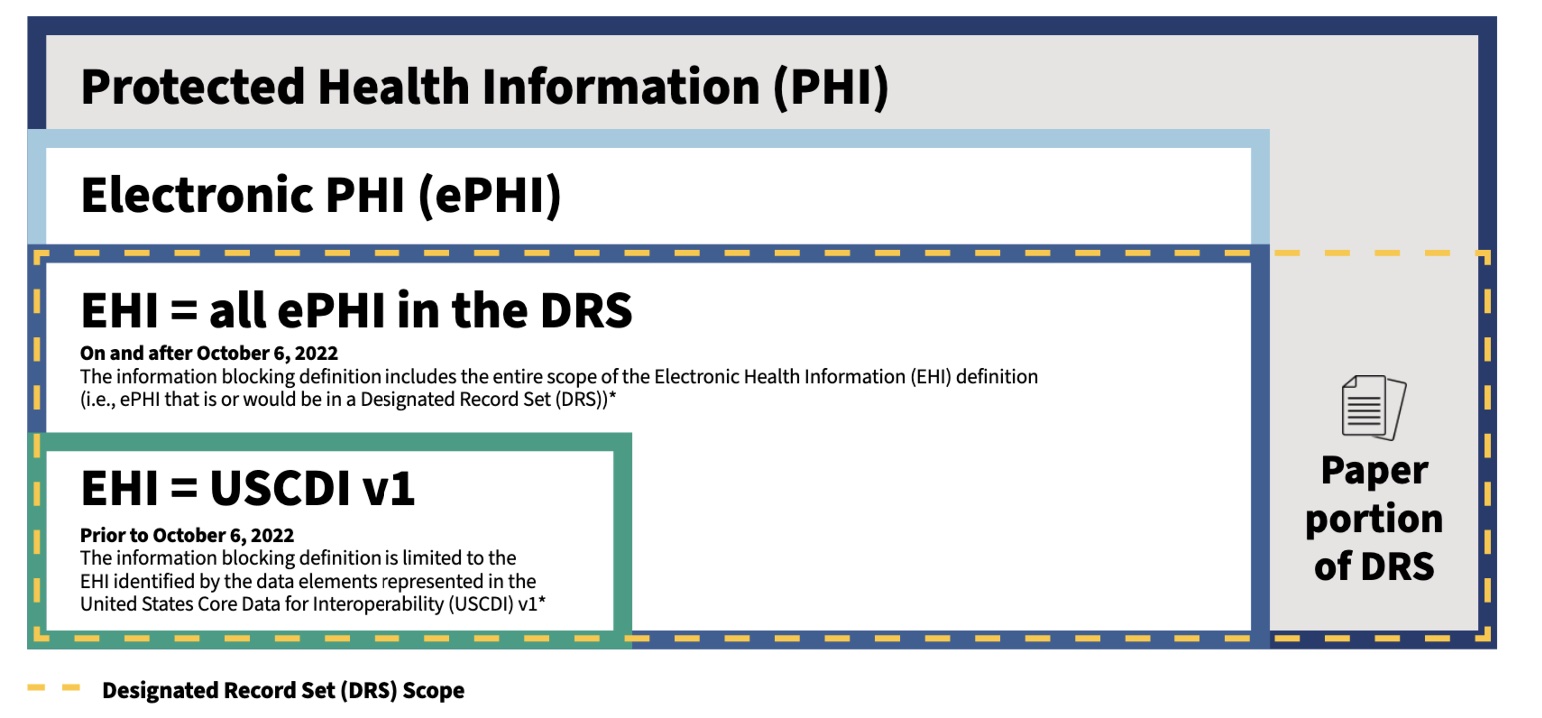EHI Export
Preparing for 170.315 (b)(10) EHI Export:
Identifying FHIR resources outside of US Core
Dynamic FHIR supports the FHIR R4 DocumentReference resource. This resource can be used with any document format with a recognized mime type. Currently, we support the CCD in the DocumentReference resource. We are preparing to expand beyond CCD to other listed mime types. Read more on HL7’s website.
DocumentReference is metadata describing a document such as:
- CDA documents in FHIR systems
- FHIR documents stored elsewhere (i.e., registry/repository following the XDS model)
- PDF documents, Scanned Paper, and digital records of faxes
- Clinical Notes in various forms
- Image files (e.g., JPEG, GIF, TIFF)
- Non-Standard formats (e.g., WORD)
- Other kinds of documents, such as records of prescriptions or immunizations
We recommend the FHIR DocumentReference resource as a container for your ePHI data that is outside the scope of USCDI.
ConnectEHR allows Administrators to export patient data to XML using the HL7 C-CDA 2.1 Standard. Administrators are able to create instant or scheduled data export reports via the ‘Administration’ tab (Administration>Data Export). In order to create data export reports, the ConnectEHR Agent (located in Services) must be running and the AgentRun_Batch in tblConfiguration should be set to True.
Login to ConnectEHR and navigate to
Administration >Data Export >Data Export

Choose a Practice from the Practice List dropdown
Click on Export specific patients and search for your patient(s)
Confirm your patients then click
Run Report

After clicking Run Report, whether for an entire practice or subset of patients, you will see
[ Data Queued to be Exported ]
across the top of the screen in a green banner

Navigate to
Administration >Data Export >>Data Export Status
to identify and download your batch

Download Batch

Once CQMsolution has calculated the numerators, denominators, etc. for all of the measures, it outputs QRDA I and QRDA III files and a QRDA III XML file which is viewable in the program. The QRDA I files are computable XML files containing patient-level data. Any QRDA I program output satisfies 170.315(b)(10) EHI Export requirements. This includes HQR and Joint Commission output formats.
The type of report output for QRDA I (and other) files will be determined by your CQMsolution license, user preferences, and the report type. To determine the output on a given report, the following three considerations are made in the application:
1. Is the program available in the CQMsolution license?
HQR PI, HQR IQR, MIPS, AOA MORE, PCF, and/or CCBHC must be activated by CQMsolution’s XML license. If the program is not specifically licensed, it cannot be assigned to a user, and the output will not be generated.
2. Is the program assigned to the user?
For each program that is active in the license, a checkbox will appear on the user edit screen. Depending on your practice’s “Reporting Type,” the programs available to users will be further limited by type (Ambulatory Individual, Ambulatory Group, or Inpatient). QRDA I and QRDA III output consistent with the latest Cypress validation will be generated by default for all users (only QRDA III can be turned off). An EP (EC) user will have some or all of these output types, depending on what has been licensed
3. What type of report is being run?
- For EP reports: Only QRDA I, QRDA III, MIPS, AOA MORE, PCF, and CCBHC outputs are possible.
- For EH reports: Only QRDA I, QRDA III, HQR PI, HQR IQR, and HQR PI IQR outputs are possible.
- An EH user will have some or all of these output types, depending on what has been licensed.
Downloading CQMsolution Reports
Note that QRDA I files are zipped and downloaded to the CQMsolution server, not your local PC. Consult your CQMsolution User Documentation for details.
The QRDA I output XML contains all EHI stored in CQMsolution for each patient. After queueing a report, you can download QRDA I files from the Detail screen.